Logging Out of the Sample Site
To log out of Ektron CMS400.NET, follow these steps.
1. Click Logout from the content menu, or  on the Web page.
on the Web page.
2. The Logout confirmation box appears.
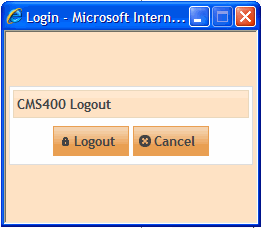
3. Click Logout.
4. You return to the Web page from which you logged out. However, it is in standard view, not Ektron CMS400.NET view.
